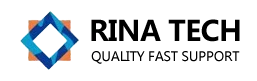How To Troubleshoot And Repair A Broken TV
Aug 28, 2024
If your television set is not working properly, don't panic. Many TV issues can be diagnosed and repaired at home with basic troubleshooting steps. Here's a guide to help you get your TV back up and running.
Identify the Problem
The first step is to determine what exactly is wrong with your TV. Is the screen blank? Is the picture distorted? Are there no sounds coming from the speakers? Carefully observe the symptoms to pinpoint the issue.
Common TV problems include:
No power - The TV won't turn on at all.
No picture - The screen is blank but you can hear sound.
Distorted picture - The image is blurry, discolored, or has lines/artifacts.
No sound - You can see the picture but there's no audio.

Perform Basic Checks
Once you've identified the problem, start with some basic troubleshooting:
Check all the cables - Ensure the power cord is firmly plugged into the TV and the wall outlet. Also inspect any HDMI, component, or other input cables for damage.
Test the remote control - Replace the batteries and try using the remote to turn on the TV, adjust the volume, change inputs, etc.
Check for power issues - If the TV won't power on, the problem may be with the power supply. You can try a different outlet or power strip.
Diagnose and Repair
If the basic checks don't resolve the issue, you'll need to do some more in-depth troubleshooting.
This may involve:
Checking for loose or damaged internal components
Testing capacitors, transistors, and other electronic parts
Updating the TV's firmware or software
Replacing faulty circuit boards or other major components
Depending on the complexity of the repair, you may need to take the TV to a professional repair shop. But many common TV problems can be fixed at home with some patience and the right tools.

Preventative Maintenance
To avoid future TV issues, be sure to:
Keep the TV clean and well-ventilated
Avoid placing it in direct sunlight or near heat sources
Use a surge protector to protect against power spikes
Handle the TV carefully when moving or adjusting its position
With the right troubleshooting approach, you can often get your TV working again without the expense of a professional repair.